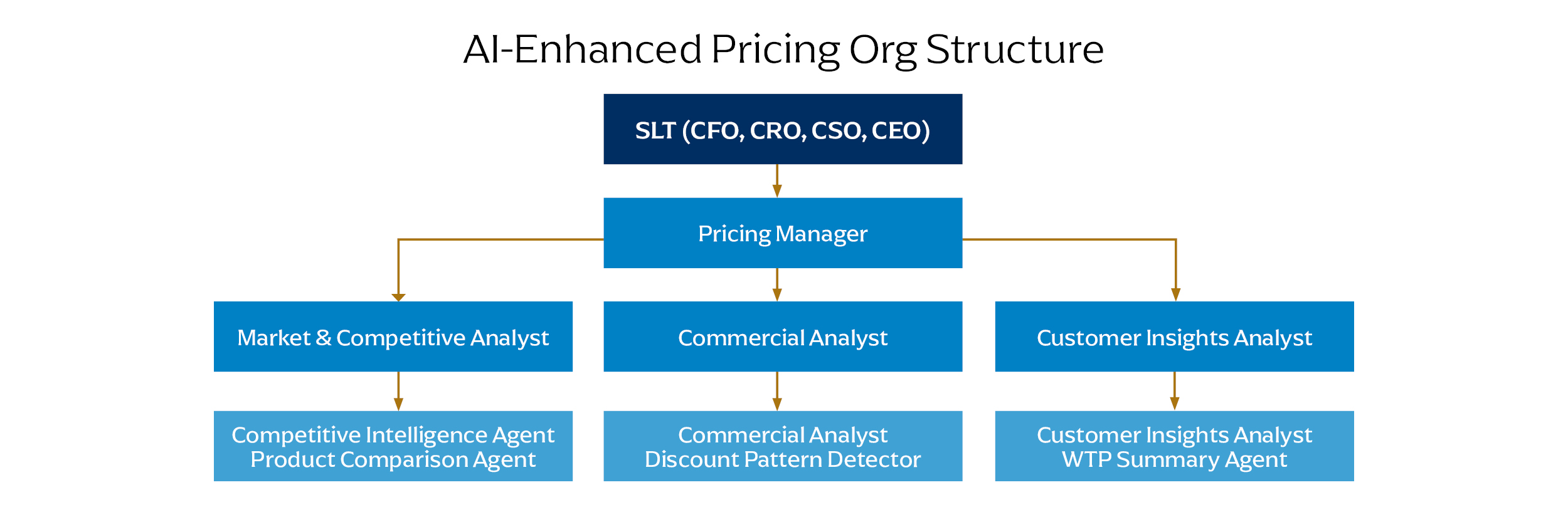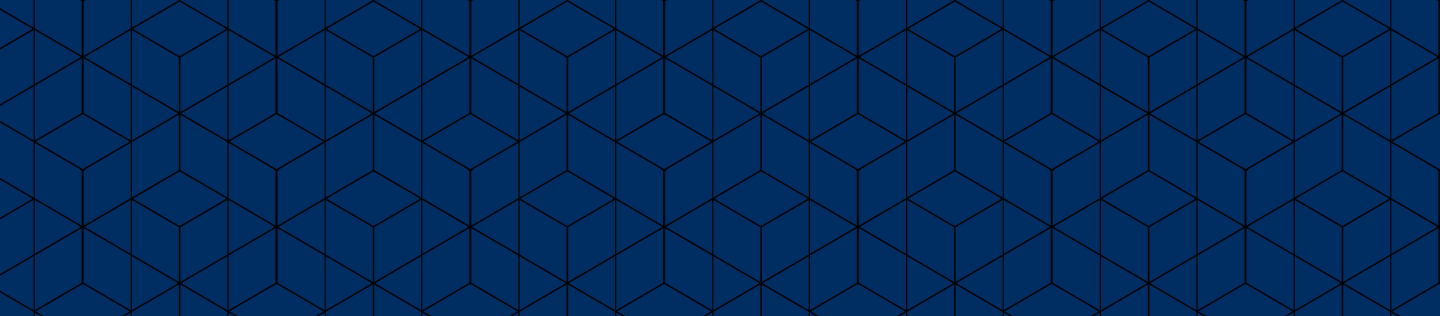Real-World Scenario: Competitive Pricing Comparison in SaaS
Imagine that you’re preparing to enter a new market and need a side-by-side comparison of three competitors. The analysis must cover pricing models, feature sets and key positioning messages, and you need it by the end of the day. With limited team capacity, this type of project can feel daunting.
- Without AI: An analyst would spend six or more hours gathering and structuring the information
- With an AI Agent: You can have a structured draft ready for review in just 20 minutes
How to Set It Up: Competitive Intelligence Agent in ChatGPT
Creating a custom AI agent in ChatGPT doesn’t require code or complex integrations. A thoughtfully designed CustomGPT can provide immediate value for projects like this.
To create one:
- Open ChatGPT
- Go to Explore GPTs
- Select Create
From there, you can configure a Competitive Intelligence Agent tailored to your needs and start generating fast, reliable comparisons right away.
How to Build a Competitive Intelligence Agent in ChatGPT
Creating a CustomGPT for competitive pricing research is straightforward. By setting up the right foundation, leaders can save their pricing team hours of manual work and get structured outputs in minutes.
Step One: Name Your GPT
Give your GPT a clear, functional name so your team knows exactly what it’s for.
Examples: Pricing Research Agent, Competitive Intelligence Bot or SaaS Market Scanner.
Step Two: Create a Description
This short summary shows up when you or others open the CustomGPT. Use this description to reinforce the value and boundaries of the assistant.
Example: “Your go-to agent for researching competitors’ pricing models, product structures, and value propositions across SaaS and B2B markets. Returns tables, summaries and source links for efficient validation.”
Step Three: Define the Agent’s Role/System Instructions
This is the most important piece. Defining the agent role shapes your GPT’s behavior, tone and output style.
Example: “You are a Competitive Intelligence Agent for a B2B pricing team. Your job is to analyze competitor websites and public documents to extract pricing tiers, product bundles, value propositions and strategic messaging. Provide outputs in tables and summarize insights with clickable sources. Prioritize clarity, conciseness and actionable comparisons.”
Tip: Be explicit about what you want extracted and how results should be presented (tables, bullet summaries, insights, etc.)
Step Four: Add Custom Instructions and Behavior
Use ChatGPT’s built-in fields to further guide the assistant.
For example:
- Under What the AI should know write:
“We work in SaaS pricing for mid-market verticals.”
- Under How the AI should respond write:
“Write in a professional, insight-driven tone using bullets and tables.”
Step Five: Upload Reference Materials (Knowledge Base)
Upload documents to give the custom agent a solid foundation. These files help anchor responses in trusted sources.
Examples: Competitor_Pricing_Benchmark_2024.pdf, AI_Pricing_Trends_Report.pptx, Feature_Comparison_Matrix.xlsx.
Tip: Use clear, searchable file names to improve retrieval quality.
Step Six: Create a Reusable Prompt Template
Develop a standard prompt that the pricing team can use to get fast, consistent results.
Example: “Research [Competitor X] and summarize their product lines, pricing tiers, feature differentiators and customer targets. Present your findings in a table and include direct links to sources. Then provide three to five strategic pricing insights based on the research.”
The prompts can also be customized by vertical (“Focus on financial services–oriented products”), by depth (“List key features only, exclude pricing”) or by output (“Give slide-ready bullets, not tables”).
Step Seven: Test, Iterate and Save as a CustomGPT
Once you’ve tested a few outputs, save your GPT as a CustomGPT, share it internally (if helpful) and revisit often to update files or refine instructions.
This framework turns what used to take hours into a repeatable, 20-minute workflow.
The Future: An AI-Enhanced Pricing Org Structure
As pricing teams evolve, we’ll likely see the rise of a hybrid operating model, where AI agents augment, support and even “staff” key pricing functions.
Similar to how today’s pricing team might include a Director, Manager and Analyst, tomorrow’s AI-enabled team will also include a portfolio of specialized AI agents, each focused on a recurring pricing task.
Instead of one generic assistant, pricing teams will design modular, role-specific agents that are each trained on distinct workflows and data types.